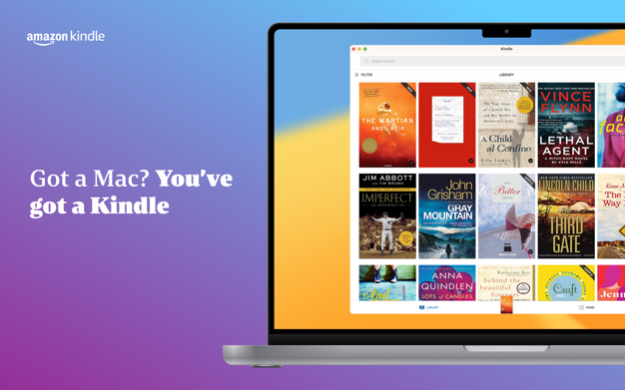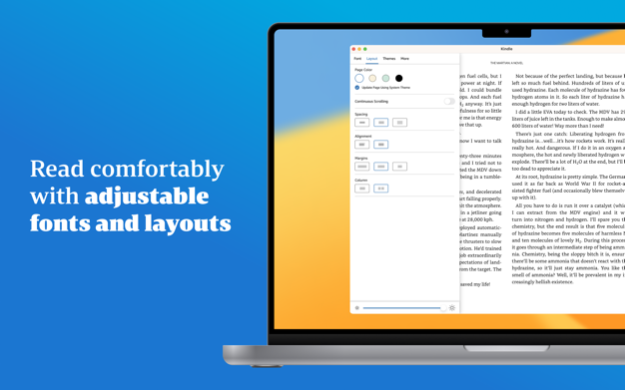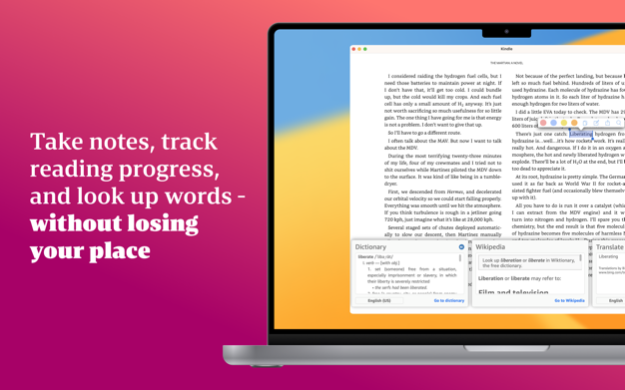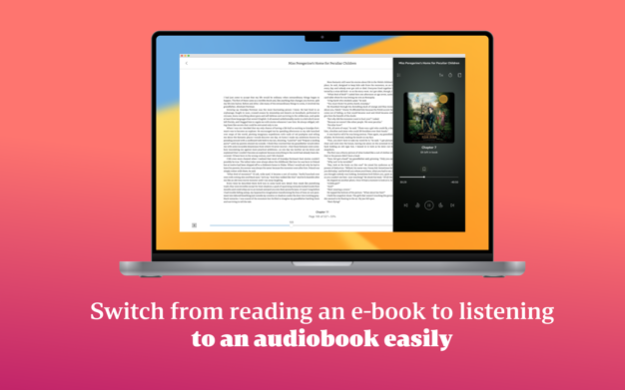Version History
Here you can find the changelog of Amazon Kindle since it was posted on our website on 2016-09-26.
The latest version is 7.9 and it was updated on soft112.com on 19 April, 2024.
See below the changes in each version:
version 7.9
posted on 2024-04-18
Apr 18, 2024
Version 7.9
Several experience improvements and bug fixes.
version 7.7
posted on 2024-04-04
Apr 4, 2024
Version 7.7
Several experience improvements and bug fixes.
version 7.6
posted on 2024-03-22
Mar 22, 2024
Version 7.6
Several experience improvements and bug fixes.
version 7.4
posted on 2024-02-27
Feb 27, 2024
Version 7.4
Several experience improvements and bug fixes.
version 7.3
posted on 2024-02-13
Feb 13, 2024
Version 7.3
Several experience improvements and bug fixes.
version 7.1
posted on 2024-01-11
Jan 11, 2024
Version 7.1
New and improved Kindle for Mac with enhanced book reading and library management experience.
version 7.0.1
posted on 2024-01-09
Jan 9, 2024
Version 7.0.1
New and improved Kindle for Mac with enhanced book reading and library management experience.
version 7.0
posted on 2023-11-06
Nov 6, 2023
Version 7.0
- Text selection and highlighting improvements
- Shift+click to select multiple books in Library
- Play and pause audiobooks with the space bar
- Delete flashcards for a cleaner study space
- Added citation to copied text for easy referencing
version 6.85.3
posted on 2023-10-16
Oct 16, 2023
Version 6.85.3
- Universal app supports both Apple silicon and Intel-based Mac computers
- Improvements to keyboard and mouse support
version 6.85.2
posted on 2023-09-26
Sep 26, 2023
Version 6.85.2
New and improved Kindle for Mac with enhanced book reading and library management experience.
version 6.86
posted on 2023-09-21
Sep 21, 2023
Version 6.86
Several experience improvements and bug fixes.
version 6.85.1
posted on 2023-09-03
Sep 3, 2023
Version 6.85.1
Several experience improvements and bug fixes.
version 6.85
posted on 2023-08-30
Aug 30, 2023
Version 6.85
Bug Fixes: Fixed a bug that caused VoiceOver and braille users to encounter missing spaces between words.
version 6.84
posted on 2023-08-19
Aug 19, 2023
Version 6.84
Several experience improvements and bug fixes.
version 6.83
posted on 2023-08-03
Aug 3, 2023
Version 6.83
Several experience improvements and bug fixes.
version 6.82
posted on 2023-07-20
Jul 20, 2023
Version 6.82
Several experience improvements and bug fixes.
version 6.81.1
posted on 2023-06-15
Jun 15, 2023
Version 6.81.1
Several experience improvements and bug fixes.
version 6.81
posted on 2023-06-08
Jun 8, 2023
Version 6.81
Several experience improvements and bug fixes.
version 6.79
posted on 2023-05-15
May 15, 2023
Version 6.79
Several experience improvements and bug fixes.
version 6.78
posted on 2023-05-01
May 1, 2023
Version 6.78
Several experience improvements and bug fixes.
version 6.77.1
posted on 2023-04-20
Apr 20, 2023
Version 6.77.1
Several experience improvements and bug fixes.
version 6.76.1
posted on 2023-04-11
Apr 11, 2023
Version 6.76.1
Several experience improvements and bug fixes.
version 6.76
posted on 2023-04-05
Apr 5, 2023
Version 6.76
Several experience improvements and bug fixes.
version 6.75
posted on 2023-03-20
Mar 20, 2023
Version 6.75
Several experience improvements and bug fixes.
version 6.63
posted on 2022-08-02
Aug 2, 2022 Version 6.63
Deleting your Amazon account now supported under Settings.
version 6.58
posted on 2022-05-18
May 18, 2022 Version 6.58
Several experience improvements and bug fixes.
version 6.56.1
posted on 2022-04-25
Apr 25, 2022 Version 6.56.1
Several experience improvements and bug fixes.
version 6.56
posted on 2022-04-19
Apr 19, 2022 Version 6.56
Several experience improvements and bug fixes.
version 6.54
posted on 2022-03-21
Mar 21, 2022 Version 6.54
Several experience improvements and bug fixes.
version 6.51
posted on 2022-02-11
Feb 11, 2022 Version 6.51
Several experience improvements and bug fixes.
version 6.50
posted on 2022-01-24
Jan 24, 2022 Version 6.50
Several experience improvements and bug fixes.
version 6.49
posted on 2021-12-02
Dec 2, 2021 Version 6.49
Several experience improvements and bug fixes.
version 6.48.2
posted on 2021-11-12
Nov 12, 2021 Version 6.48.2
Several experience improvements and bug fixes.
version 6.48.1
posted on 2021-11-08
Nov 8, 2021 Version 6.48.1
Several experience improvements and bug fixes.
version 6.48
posted on 2021-10-25
Oct 25, 2021 Version 6.48
Several experience improvements and bug fixes.
version 6.47.1
posted on 2021-10-08
Oct 8, 2021 Version 6.47.1
Several experience improvements and bug fixes.
version 6.46
posted on 2021-09-01
Sep 1, 2021 Version 6.46
Jump to a specific place in the alphabet when sorting large libraries by title or author, now supported in more languages.
version 6.45
posted on 2021-08-03
Aug 3, 2021 Version 6.45
Kindle Vella brings you stories released one short episode at a time. Follow stories and unlock new episodes from within the Kindle app.
version 6.44
posted on 2021-06-28
Jun 28, 2021 Version 6.44
Several experience improvements and bug fixes.
version 6.43
posted on 2021-06-04
Jun 4, 2021 Version 6.43
- Customize your comic reading experience with new Guided View settings, found in the Aa menu.
- Audible Immersion Reading is now available when reading with Continuous Scroll.
version 6.42
posted on 2021-05-11
May 11, 2021 Version 6.42
Several experience improvements and bug fixes.
version 6.41
posted on 2021-04-08
Apr 8, 2021 Version 6.41
Several experience improvements and bug fixes.
version 6.40
posted on 2021-03-09
Mar 9, 2021 Version 6.40
Books are now automatically grouped into series in your library. View individual titles by tapping on the group cover, or disable this option via settings.
version 6.39
posted on 2021-02-18
Feb 18, 2021 Version 6.39
Use Page Flip to explore your comics or zoom out to get a bird’s eye view of the pages without losing your place.
version 6.38.1
posted on 2021-02-09
Feb 9, 2021 Version 6.38.1
Several experience improvements and bug fixes.
version 6.38
posted on 2021-01-21
Jan 21, 2021 Version 6.38
Several experience improvements and bug fixes.
version -
posted on 2021-01-15
version 6.37
posted on 2020-12-07
Dec 7, 2020 Version 6.37
Quickly jump from A-Z when your library is sorted by title or author.
version 6.36
posted on 2020-11-11
Nov 11, 2020 Version 6.36
Add a widget to your iOS 14 home screen to easily jump back into the book you're currently reading.
version 6.35
posted on 2020-10-08
Oct 8, 2020 Version 6.35
Reading Ruler now works in paginated reading and lets you change the ruler size and position.
version 6.34
posted on 2020-08-26
Aug 26, 2020 Version 6.34
- You can now permanently delete content from your library.
- When reading the same book on multiple devices, the Most Recent Page Read from your other devices now appears in Page Flip View and Continuous Scrolling.
version 6.33
posted on 2020-07-30
Jul 30, 2020 Version 6.33
- You can now save preferred font and layout settings into custom themes. Located in Aa menu, themes allow you to toggle between favorite reading configurations with a single tap.
- You can now borrow, read, return and filter your comiXology Unlimited books in the app.
version 6.32.1
posted on 2020-07-06
Jul 6, 2020 Version 6.32.1
Several experience improvements and bug fixes.
version 6.32
posted on 2020-06-29
Jun 29, 2020 Version 6.32
Several experience improvements and bug fixes.
version 6.31
posted on 2020-06-02
Jun 2, 2020 Version 6.31
Several experience improvements and bug fixes.
version 6.30.2
posted on 2020-05-19
May 19, 2020 Version 6.30.2
- Fix for a bug that caused some books to open at the beginning instead of last page read.
- The Kindle app will now respect your iOS system font size choice, including accessibility large fonts, across most tabs and menus.
version 6.30.1
posted on 2020-05-07
May 7, 2020 Version 6.30.1
The Kindle app will now respect your iOS system font size choice, including accessibility large fonts, across most tabs and menus.
version 6.30
posted on 2020-05-01
May 1, 2020 Version 6.30
The Kindle app will now respect your iOS system font size choice, including accessibility large fonts, across most tabs and menus.
version 6.29.1
posted on 2020-04-04
Apr 4, 2020 Version 6.29.1
Improved dictionary lookup allows you to scroll lengthy definitions without leaving your book.
version 6.29
posted on 2020-03-24
Mar 24, 2020 Version 6.29
Improved dictionary lookup allows you to scroll lengthy definitions without leaving your book.
version 6.28
posted on 2020-02-25
Feb 25, 2020 Version 6.28
- Easily access all settings related to your reading in the updated Aa menu.
- When reading in continuous scroll, use a vertical navigation bar to explore your book without losing your place.
- Use the new Reading Ruler to gain focus and read more easily. Access it via the more tab in the Aa menu.
version 6.32.1
posted on 1970-01-01
2020년 7월 6일 Version 6.32.1
Several experience improvements and bug fixes.
version 6.38
posted on 1970-01-01
2021年1月21日 Version 6.38
Several experience improvements and bug fixes.